TABLE OF CONTENTS
Introduction
System safety and confidentiality
Sending a report
Report status
Editing your profile
The whistleblower (or reporter) is the person who identifies a wrongdoing or irregularity during the performance of his or her duties and decides to report it to the company or entity to which he or she belongs or to a third-party authority.
The figures involved are:
• Whistleblower: the person who provides valuable information to the purpose and makes a report about it.
• Manager: the person who handles the report.
• Collaborator: an individual appointed by the manager who supports the manager's activity.
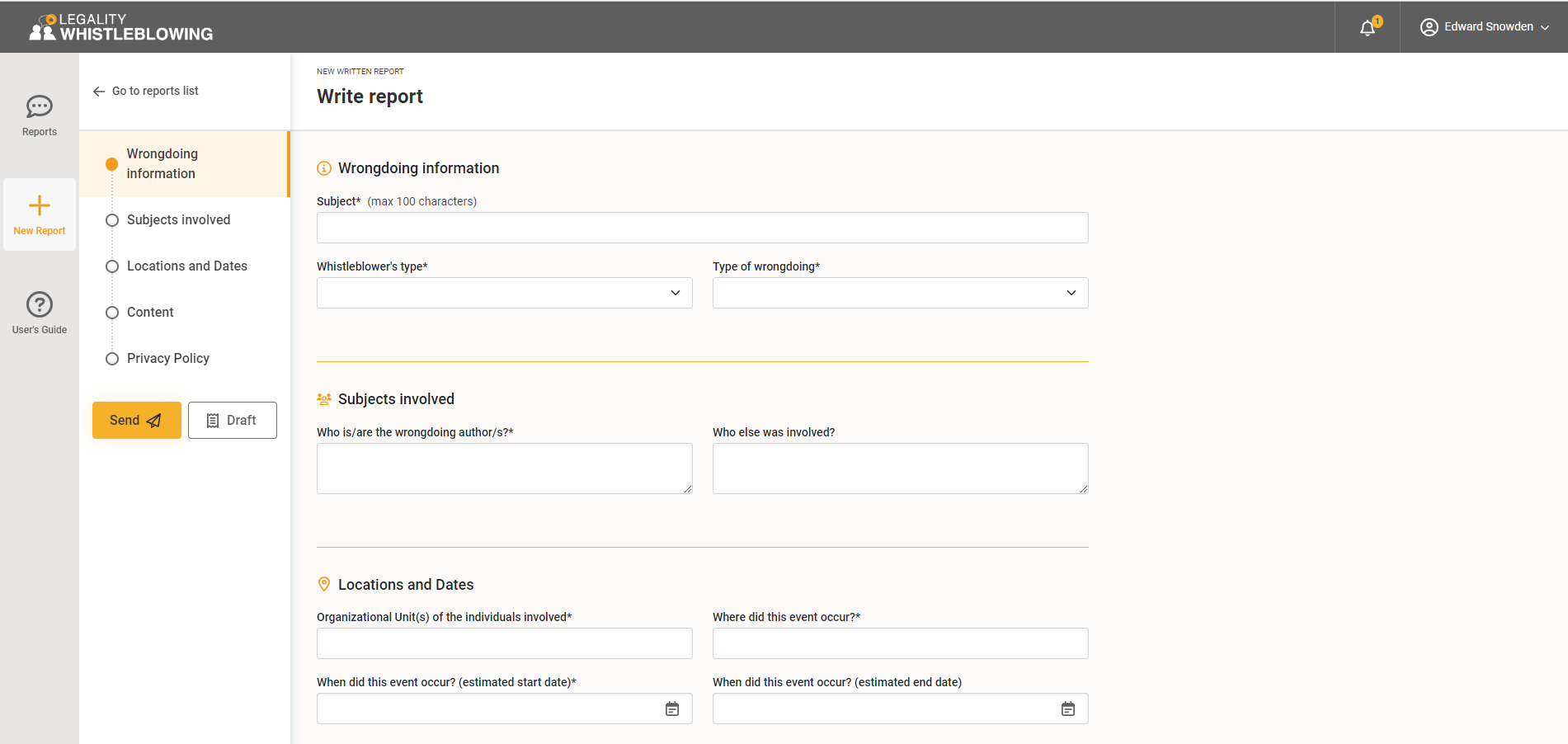
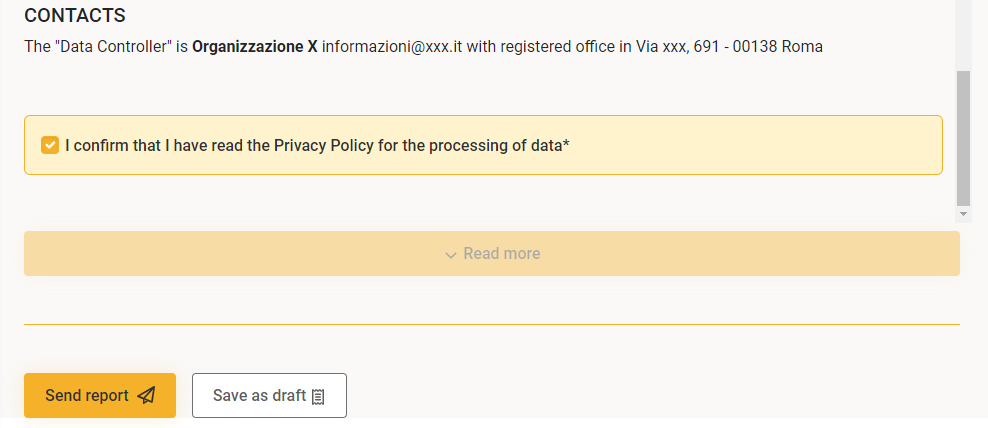
• do not include personal information that could trace your identity in the description of the reported incident;
• do not use a company email address for registration or to receive notifications from the system;
• do not send a report from your workstation;
• if you enter attachments, remember that they may also contain personal information in the metadata1.
To remove "hidden" personal information from a file, right-click and select "Properties." For more information on this topic, we recommend a search on the Internet.
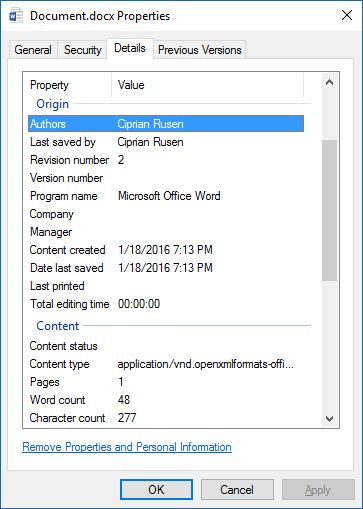
1 Document properties, also known as metadata, consist of details that describe or enable identification of a file. They include details such as the title, author name, subject and keywords for identifying the subject or content of the document.
Report status
Usually, an email notification system is in place, so in case the person in charge requests clarification you will be notified by email. In some cases, the notification system may be disabled, so if you do not receive notifications, we recommend that you periodically access the report to view the status or to read any requests from the manager.
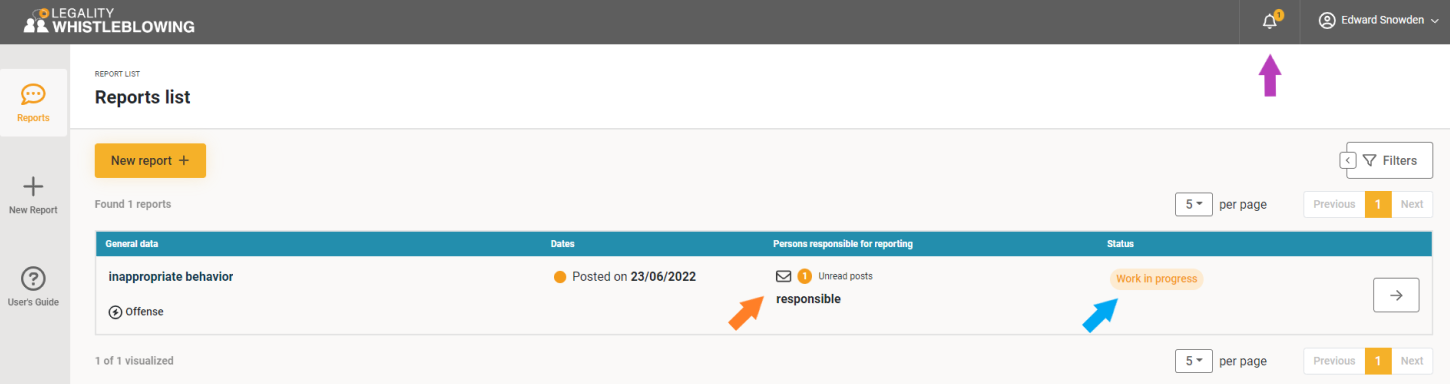
If you want to add information, do not send a new report, but use the "message" area of the report already sent.
Clicking on the report will take you to the file. In this section you will find information about the "Processing status" and the people who have taken charge of your report - "Persons responsible for the report" (you may find names or simply roles).
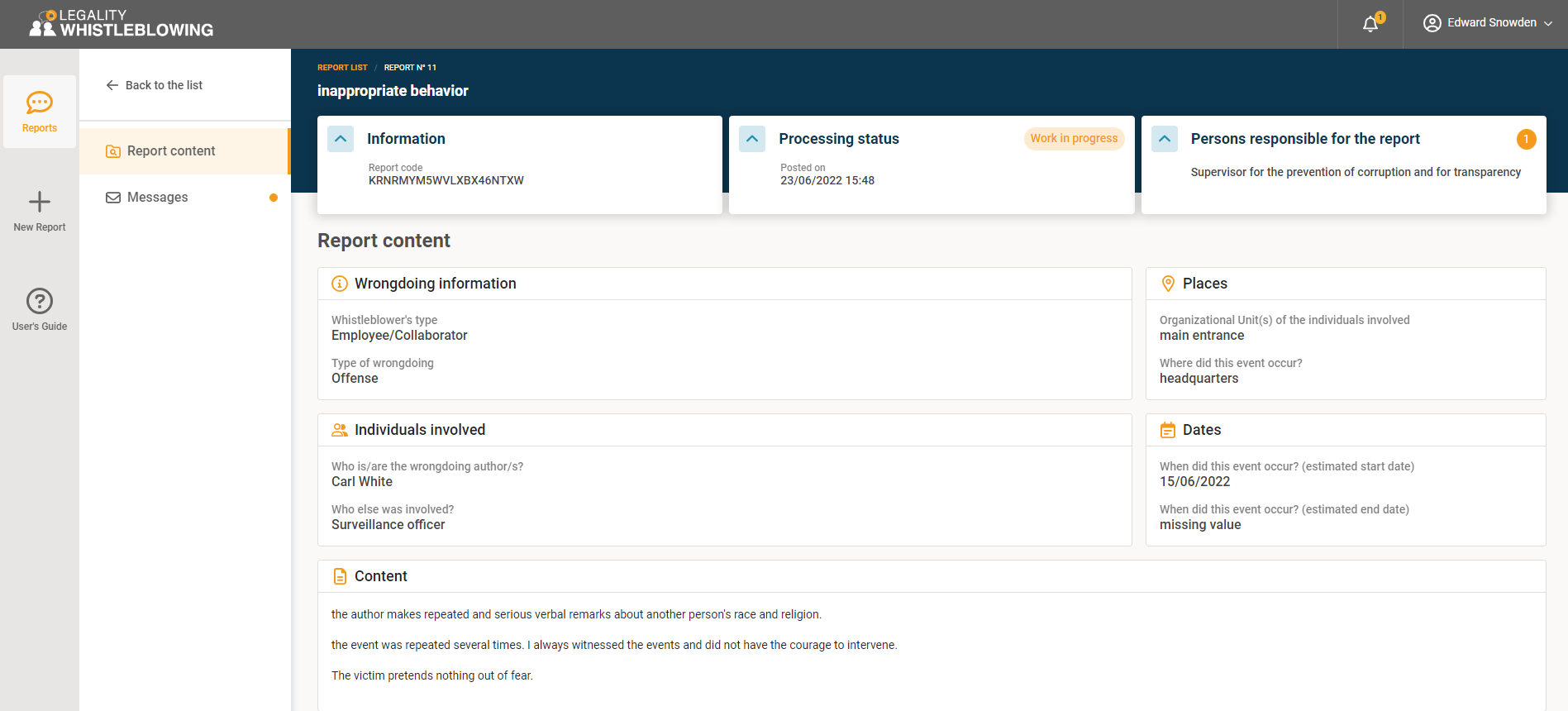
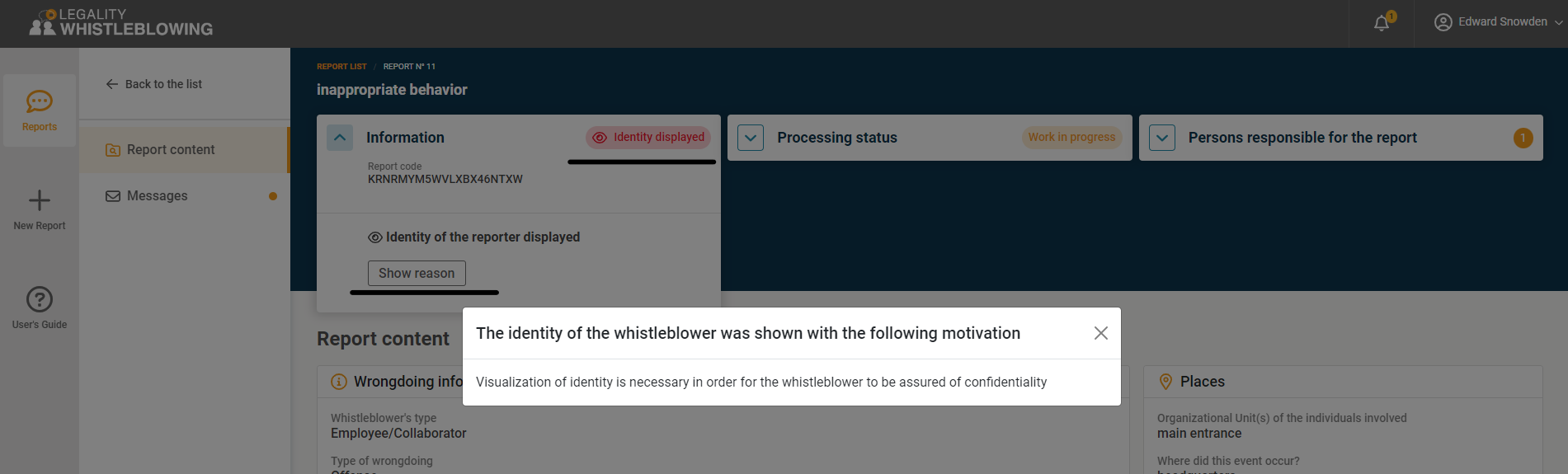
Click on the message preview to read the entire content.
In the message area you can create a new message to add new information or respond to messages from other users who are in charge of your report.
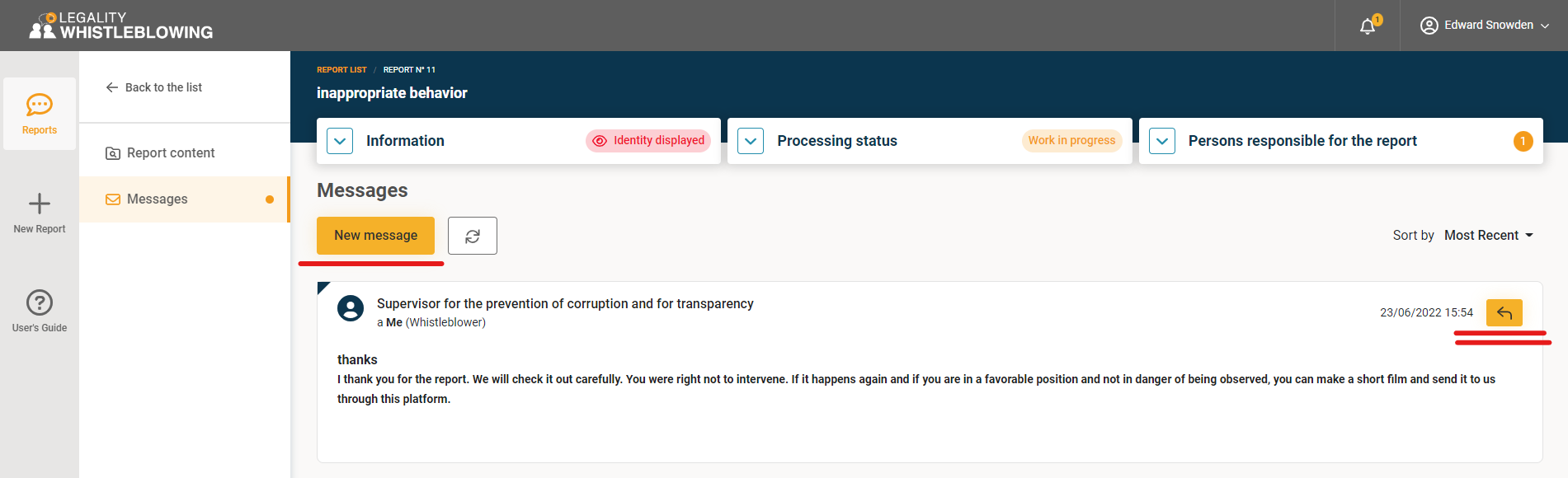
Click on the name in the upper right corner to edit your profile information and preferences.
.png)
You can change your personal information, language, password, and enable two-factor authentication (when you log in, you will be sent a security code via email to enter in a check box to verify your identity).
[go back to table of contents]